 gotMailG - An Apple Dashboard Widget
gotMailG - An Apple Dashboard Widget 
![]()
Download v2.3
GotMailG is a widget for the Dashboard found in Mac OS X 10.4 (and now 10.5 Leopard). It uses the Gmail atomfeed (XML) to determine the number of unread messages in a users Gmail account. This is then displayed using a simple and clear interface that is designed to occupy minimal Dashboard space. GotMailG is Open Source and provided to the public free of charge under the GPL license. If you would like to help develop gotMailG or to download the source code visit www.sourceforge.net/projects/gotmailg/.
Installation:
Mac OS X 10.4.0 Tiger is required. If you're using Safari, click the download link. When the widget download is complete, show Dashboard, click the Plus sign to display the Widget Bar and click the widget's icon in the Widget Bar to open it. If you're using a browser other than Safari, click the download link. When the widget download is complete, unarchive it and place it in /Library/Widgets/ in your home folder. show Dashboard, click the Plus sign to display the Widget Bar and click the widget's icon in the Widget Bar to open it.
Usage:



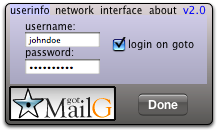



Drag the widget to your Dashboard from your widget bar. Flip the widget over (click the 'i' in the lower right) and enter the username and password for your Gmail account. Click 'Done'. Immediately the widget will start to display your unread message count. The widget will update its count every 2.5 minutes (or whatever other frequency is set in the 'freq' field), as well as when the Dashboard is shown or preferences are updated. A refersh button can be found in the lower left corner of the front pannel that will preform a check immediatly. If you check 'while hidden' the widget will also check when the Dashboard is hidden. This is useful if you don't want to wait for refreshing of the content on showing the Dashboard. You can click on the front of the widget to be taken to either the atomfeed of your gmail account, the account proper, or Mail.app if you use POP checking (depending on if you have selected 'feed', 'gmail' or 'mail' in the preferences). GotMailG can also automatically authenticate you with Gmail if you check 'login on goto'. Note: This option does not work in combination with the 'feed' setting right now, do to a bug in Gmail's authentication system. There is a work around but it is quite unsecure and is not being suported for the time being. If you do not wish to recieve automatic update notifications (gotMailG checks on launch and every 36 hrs) you can uncheck 'version check' (we do not collect any information about you save bulk access numbers).
Security
Many people have writen in asking about the security features of gotMailG. GotMailG uses SSL (the same protocol used to transmit credit card numbers) whenever your password is transmitted. Your password is never sent in the clear over the internet. In addition, the password is encrypted when stored in the widget preferances to prevent local users from accessing it. The only possible time your password could be visible to a local user is in the event that Safari fails to load gmail.google.com when trying to automatically log you into your gmail account. If this happens, your password may be visible in the URL field of Safari as well as its history (note: it is still not transmitted in the clear, it is only visible to you). If this is a problem for you, you can disable automatic login by unchecking the 'login on goto' in the 'userinfo' tab. For now there is no fix for this problem.
Gmail is a registered trademark of Google, Inc. This widget (and its developers) are in no way affiliated with Google, Inc.
Changes:
gotMailG - Change Log
v 2.3 - fixed bug with "@gmail.com" usernames
v 2.2 - fixed bug where user is always logged into standard HTML mode in gmail
- Google Apps accounts are now supported. Use "username@exmaple.com" as you username in gotMailG, where "example.com" is your Google Apps domain name.
v 2.1 - now OS X 10.5 Leopard compatible
v 2.0 - brand new artwork by tatlin.net (old graphics are still avalible in the prefs)
- new 'about' tab in the prefs
- better base64 code
- fixed a bug involving spaces in passwords
v 1.6 - fixed bug where certain special characters could not be used in passwords (notably @)
v 1.5 - new banner and icon
- new colors (grey, pink, light blue)
- tabbed preferences
- update timer is lower bounded to 2.5 minutes
v 1.4 - changed the feed URL to reflect the new Gmail sub-domain (mail.google.com)
- gotMailG now properly displays up to 1 million new messages
v 1.3 - passwords are now stored in an encrypted form
- added the ability to change the update frequency
- can now log the user into their gmail account in the browser
- can now open mail on click if you use POP for gmail
- added preference to disable automatic versionc checking
- added a refresh count button
- added a version display to the prefs
- better version checking
- some new art
- minor bug fixes
v 1.2 - feed parsing has been rewritten to handle errors much better
- fixed two major bugs that stopped gotMailG from updating in v1.1
- added two new colors
- added automatic checking for updates
- other minor bug fixes
v 1.1 - added the ability to change widget color
- added a preference for what action should be taken upon clicking the widget
- added a preference that controls whether the widget updates when the Dashboard is hidden
v 1.0 - initial release